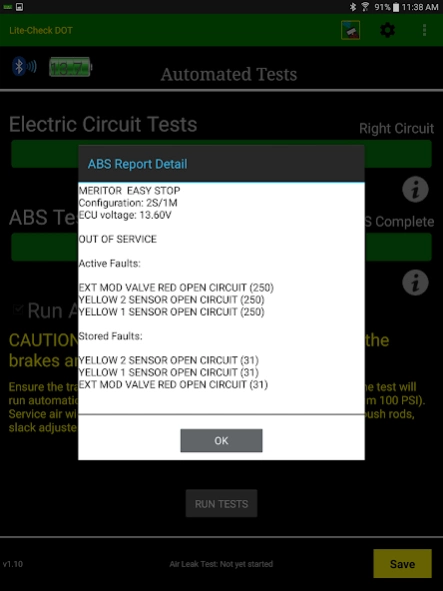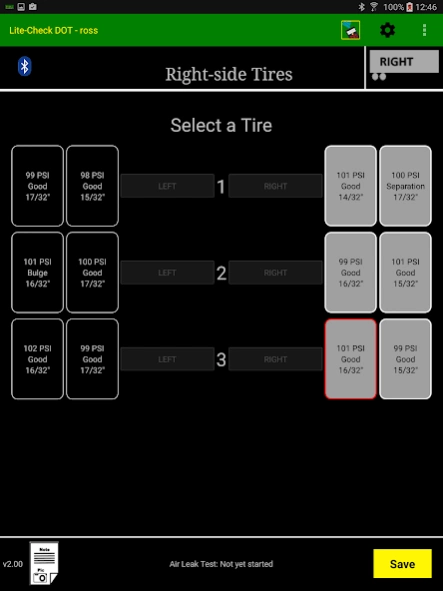Lite-Check DOT 3.73.100
Free Version
Publisher Description
Lite-Check DOT - Perform DOT, PM, and custom inspections of commercial trailers and tractors
The Lite-Check DOT application allows efficient, consistent inspections for compliance and cost savings in the commercial transportation realm. When used in conjunction with the Verifier 1010 system and the Lite-Check cloud, it partially automates the process of inspecting commercial trailers, including ABS information and faults, air leak testing, automated light circuit testing, tire pressure and tread depth checks, and visual inspection. Both DOT annual inspections and preventative maintenance inspections can be performed more quickly and accurately. The resulting inspection report is stored in the Lite-Check cloud where it can be viewed, printed, or accessed via mobile devices for proof of compliance. While the app can be used in isolation, it is intended for use with the Verifier hardware and cloud platform. See http://verifierfleetsolutions.com for more details.
About Lite-Check DOT
Lite-Check DOT is a free app for Android published in the Recreation list of apps, part of Home & Hobby.
The company that develops Lite-Check DOT is Lite-Check, LLC. The latest version released by its developer is 3.73.100.
To install Lite-Check DOT on your Android device, just click the green Continue To App button above to start the installation process. The app is listed on our website since 2024-04-15 and was downloaded 19 times. We have already checked if the download link is safe, however for your own protection we recommend that you scan the downloaded app with your antivirus. Your antivirus may detect the Lite-Check DOT as malware as malware if the download link to com.litecheck.verifier1010.litecheck_dot is broken.
How to install Lite-Check DOT on your Android device:
- Click on the Continue To App button on our website. This will redirect you to Google Play.
- Once the Lite-Check DOT is shown in the Google Play listing of your Android device, you can start its download and installation. Tap on the Install button located below the search bar and to the right of the app icon.
- A pop-up window with the permissions required by Lite-Check DOT will be shown. Click on Accept to continue the process.
- Lite-Check DOT will be downloaded onto your device, displaying a progress. Once the download completes, the installation will start and you'll get a notification after the installation is finished.